Introduction
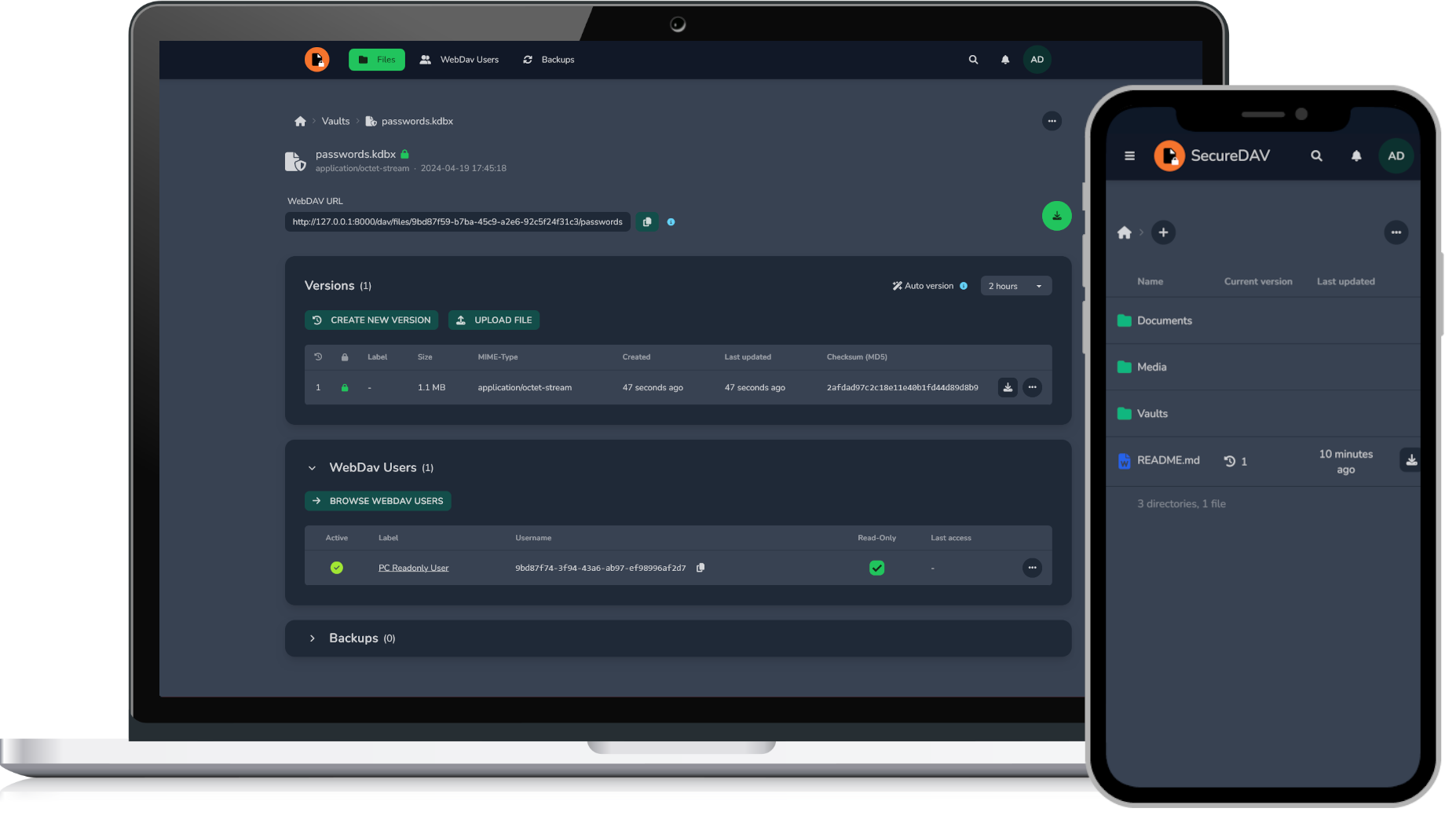
SecureDAV is a secure file storage which also acts as a WebDAV server with specific access controls. It is built as a web application using the Laravel framework. The application is designed to be self-hosted and can be run on a server of your choice.
Installation
There are multiple ways to install SecureDAV. The easiest way is to use the provided Docker image. You can also install it manually by cloning the repository and building the application from source (or using the latest release build).
For information on requirements, see the requirements page.
Configuration
After installation, you can configure SecureDAV by editing the .env file. For more information, see the configuration page.
Quick start after installation
After installation and configuration you should create your admin account by running the following command:
docker exec -it <container name> php artisan app:create-admin
php artisan app:create-admin
This will prompt you to enter your admin credentials. After that, you can access the application at your deployed URL and log in with your admin credentials.